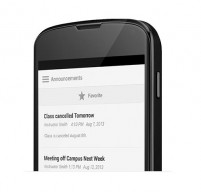 Many students have told us that a myBU app would be helpful, and we know that lots of you access myBU via a mobile device.
Many students have told us that a myBU app would be helpful, and we know that lots of you access myBU via a mobile device.
From today, in addition to using myBU online, you’ll be able to view your myBU unit information, announcements and communities on your mobile device using the Blackboard Mobile Learn app. This will make it easier for you to access study materials, including:
- Unit information
- Blogs
- Discussion forums
- Journals
- Tests.
You’ll also be able to view assessment marks/grades and receive notifications when new announcements and resources are added to a unit or communities such as the Careers & Employability Service, Academic Skills and Languages@BU.
You can still use iBU to access reading lists, library resources, and check PC availability, and we’ve added a tab that will link you through from iBU to the new myBU app, so it’ll be easy to switch from one to the other.
Download the Blackboard Mobile Learn app now from your app store or via the myBU tab in iBU. When you install the app you will need to select BU from a drop down list of institutions. Then simply login with your usual BU username and password.
Blackboard Mobile Learn is available on IoS, Android and Blackberry devices. Other users can continue to access myBU online.
If you experience any issues downloading or using the myBU app, please contact the IT Service desk, or read this useful ‘help information’.
 Bournemouth University
Bournemouth University Version 2.0 of our mobile app features an updated design and improved functionality, so update via your app store today.
Version 2.0 of our mobile app features an updated design and improved functionality, so update via your app store today.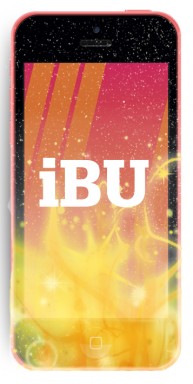 With the new semester starting and the National Student Survey (NSS) now in full swing for final year students, iBU has been updated to include a new NSS function that will allow you to complete the survey wherever you are*. As well as completing the survey you can view a video all about the NSS and follow the continuing adventures of NeSSa the Camel on Facebook and Twitter.
With the new semester starting and the National Student Survey (NSS) now in full swing for final year students, iBU has been updated to include a new NSS function that will allow you to complete the survey wherever you are*. As well as completing the survey you can view a video all about the NSS and follow the continuing adventures of NeSSa the Camel on Facebook and Twitter.